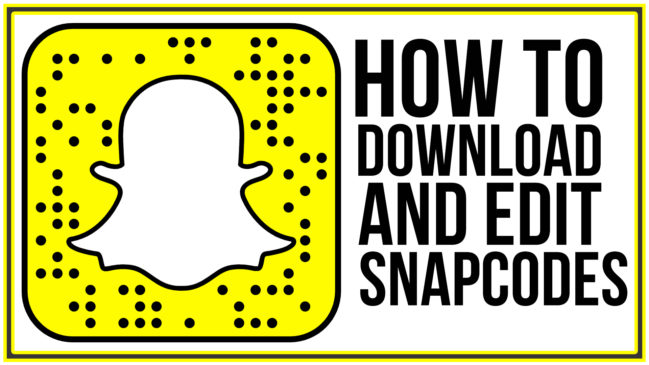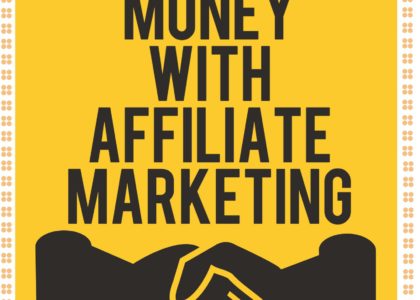How To Download and Edit Your Snapcode – Snapchat Tutorial
How To Download and Edit Your Snapcode
In this tutorial, you will learn how to download and edit your Snapcode.
You might be asking yourself what is a snapcode, and why do I want to share it?
A snapcode looks like this.

With the growth of the Snapchat platform especially in business, it is a good idea to have your snapcode to place everywhere online where you have a presence. Here is a step by step guide on how to download your Snapcode and then edit it in Photoshop.
First, go to www.snapchat.com
Scroll to the bottom of the page under the community section and click on the “Snapcode” link.
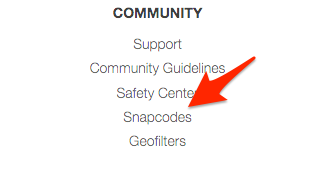
Once you are there you will see two different options
1.) Download Snapcode
2.) Get A New Snapcode
Click on the Download Snapcode link
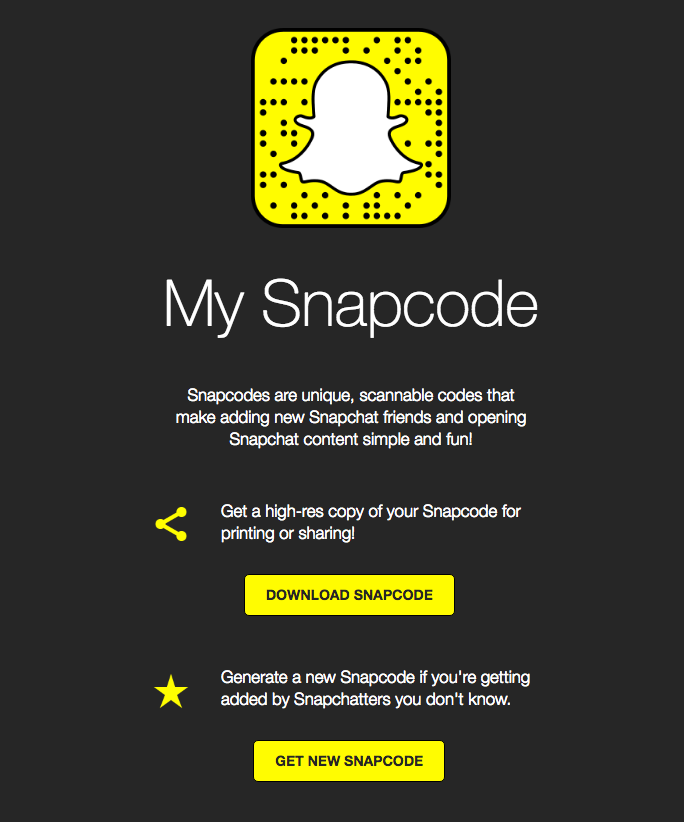
The files will begin to download as a zip file on your computer, unzip the files and you will now have a folder called snapcodes and it will look like this.
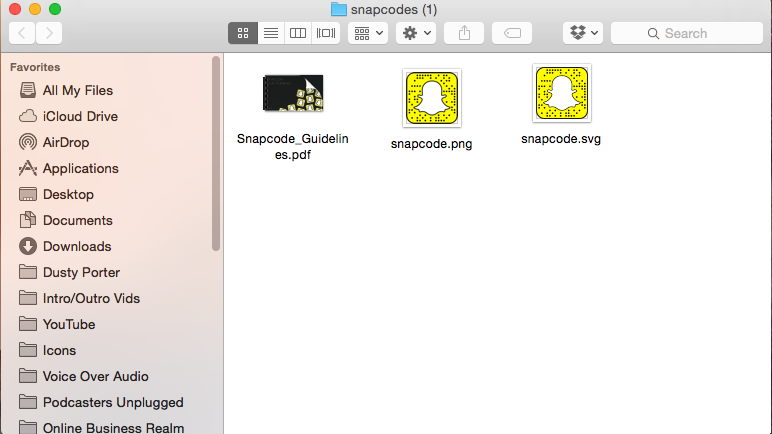
Take the snapcode.png file and import it into Photoshop.
Once it is in Photoshop, double-click on the layer to unlock it. Take the magic wand tool and select the white “Ghost Area” and then press the delete key to remove the white area and make the ghost area transparent.

Now you are able to take your logo, or a picture of you and place it on top of the Snapcode layer and have it look like your image is inside of the Ghost.
Once you are done with your image save it as a PNG file and you are ready to share this image online on all of your platforms.
Remember that Snapcodes are specific to you, and if someone wants to add you from your snapcode they can do so by saving your snapcode to their mobile device and then going to the “Add by Snapcode” option in the Snapchat application. This just makes it easier for people to add you, and for you to grow your Snapchat following even easier!
Here is a video tutorial showing you how to Download and Edit Your Snapcode