How to Make Memes with MemeCreator
On our last Freedom Friday video, we showed you how to generate income with memes. While we looked at how people make money with memes extensively in our last video and Friday’s post, many of our viewers/readers still want to know how to make memes. More specifically, we are going to show you how to make memes with MemeCreator. Memes are images, gifs, or videos that satire some part of pop culture. People everywhere are making a ton of money with memes by creating social media accounts. All it takes is one meme to go viral. If that happens, a social media account will see a huge influx of traffic and followers.
MemeCreator is an Android/IOS app that makes meme-making the easiest task even for someone who is not tech savvy at all. The first thing you need to do is go to your respective app store & search for “MemeCreator”. The app has a blue and red background with everyone’s favorite laughing meme face icon. The app looks like this:

Once you have found the app in your app store, go ahead and install it. The app is very easy to use when you open the interface. It works like a social media app for creating memes. You can create memes, share them with others on the app, & view memes other users have created. You can “Like” the memes you find funny. Users can also send friend requests to other users on the app so you can follow them. It’s a very cool app that offers much more than just an easy way to create memes.
Creating Memes
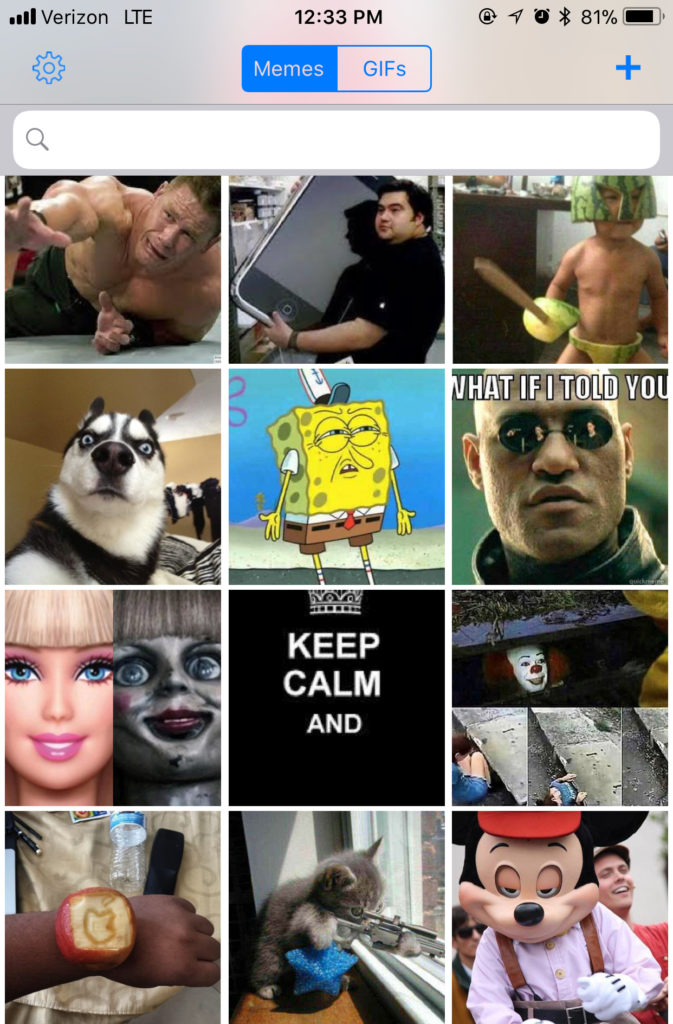 The hardest part of creating memes is finding the constant inspiration to be humorous. You are looking for something that will be funny, but also appeal to the masses. It must be something that people in your targeted niche relate to. This is why it is much harder to create a meme social media account that is very general such as “daily comedy” or “funny memes”. You want to find a niche that you are passionate about. The more targeted your niche is, the better chance for success that you have. If you are into books then creating memes about reading would work perfect. If you are into sports, pick one sport and focus on creating memes that relate to that sport. This will keep you from being too general in your approach.
The hardest part of creating memes is finding the constant inspiration to be humorous. You are looking for something that will be funny, but also appeal to the masses. It must be something that people in your targeted niche relate to. This is why it is much harder to create a meme social media account that is very general such as “daily comedy” or “funny memes”. You want to find a niche that you are passionate about. The more targeted your niche is, the better chance for success that you have. If you are into books then creating memes about reading would work perfect. If you are into sports, pick one sport and focus on creating memes that relate to that sport. This will keep you from being too general in your approach.
Once you have decided on the topic for your meme, then you need to think about the medium to deliver the humor. Most memes use either a jpeg image with text on it, a gif, or a short video clip (think Vine videos). In MemeCreator, you can use a gif or image contained in their library or you can add your own image/gif to use.
Once you have chosen your vehicle for delivering your meme, all you have to do is add the text. On MemeCreator it is very easy to add text, change the color, and move the text around. After you have created your meme, you can save it to your camera roll. You also have the ability to directly share to social media accounts. By using a 3rd party app instead of a graphic design software, you are also allowing that app to install a watermark on your memes. The only way to really avoid that is to either crop it out of the meme or use a graphic design software to make your memes from scratch.
For a more technical meme tutorial on how to make memes, make sure to watch our video above!






