MyEtherWallet Tutorial
 We have had such a great response to our Crypto Thursday videos, that we have decided to post more cryptocurrency videos & tutorials. While Thursdays will still consist of videos showing you how to buy specific coins (and additional info about each coin), on Fridays we will be reaching out to other areas of cryptocurrency such as wallets, chart reading info, and more. We are very excited about this and hope that you will be as well.
We have had such a great response to our Crypto Thursday videos, that we have decided to post more cryptocurrency videos & tutorials. While Thursdays will still consist of videos showing you how to buy specific coins (and additional info about each coin), on Fridays we will be reaching out to other areas of cryptocurrency such as wallets, chart reading info, and more. We are very excited about this and hope that you will be as well.
For today’s video & blog, we are taking a look at a MyEtherWallet tutorial. MyEtherWallet is an online wallet where you can hold any token on the ERC-20 network. The ERC-20 network is better known as the Ethereum Network. While Ethereum is the base for the network, there are several other tokens that are also on the network. Some of these include, EOS, Quantum, Tron, & Internet Node Token. The fact that you can own all of these tokens and keep them on the same wallet is a huge plus to creating a wallet here.
The wallet is pretty straight forward and offers many standard features of a wallet. It offers support for a hardware wallet such as Trezor or Ledger. MyEtherWallet provides you with multiple ways to unlock your wallet after you create it. The two easiest ways are with either the Keystore File the site provides you with or the Private Key the site provides you with. MyEtherWallet suggests using some other methods, but those are the two easiest ways (and most likely what normal investors are using). You are given both of these tools in the sign-up process.
MyEtherWallet Problems
Personally, I love MyEtherWallet. It’s a great wallet, but there are two common problems people run into with this wallet. First, because of the nature of the online storage of this wallet, if you lose your Private Key or Keystore File and are unable to get into your account, then you will indefinitely lose whatever tokens are in your wallet. MyEtherWallet cannot help you to restore them. For this reason, there are warnings MyEtherWallet gives you as you sign up detailing how to protect your account. Phishing is extremely common for this wallet. Just use common sense and you should be fine. The best way to avoid phishing is to only go directly to the site by typing the URL in the address bar instead of ever clicking a link to go to it.
The second problem people have is they have a hard time figuring out how to send tokens away from MyEtherWallet. If you look up on the top right of the wallet, you will see this information:
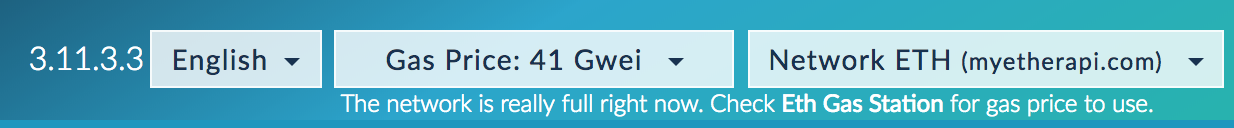
If you are unfamiliar with the Ethereum Network, you may think this is the stock price for gasoline. However, Gwei (or Giga wei), is the fuel that runs the network. In order to send tokens back to an exchange from MyEtherWallet you must have Ethereum also stored on your wallet. It doesn’t have to be much, but you need some to cover the transfer fees for your other tokens. I suggest adding about $10 worth of Ethereum to your account before you ever add tokens. This way you will have your transaction fees covered for a while.
To find out more about this wallet, please watch our “MyEtherWallet Tutorial”. Thanks for reading!







