How To Use Pinterest Ads To Make More Sales
How To Use Pinterest Ads To Make More Sales
Many businesses overlook Pinterest when setting up a strategy for online marketing. With the introduction of Pinterest ads, the opportunities are endless. Pinterest could be one of your largest generators of traffic and sales.
In this article, I’ll share five ways your business can get the most out of Pinterest ads.
What Are Promoted Pins
Pinterest is a visual social sharing community; users visit Pinterest ready to be inspired and seek out products to purchase.
Pinterest is a fantastic way to promote your brand and drive traffic to your business. With promoted pins, that is taken to the next level. Promoted pins look exactly like regular pins, BUT have additional capabilities to increase the number of views, as well as the ability to target an EXACT audience.
How To Create A Pinterest Ad
When you are logged into your Pinterest account, you will see an addition symbol in the upper right-hand side of the screen.
Click that symbol, and then select the option that says “Create Ad.”
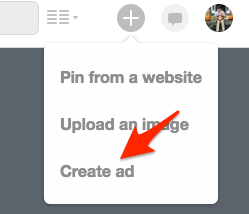
Next, you will choose what type of ad you want to run.
The two different options are, “Boost engagement with your Pins” and “Get traffic to your website”.
The engagement option is best if you are wanting to grow your Pinterest account and following.
The website traffic option is best if you want to direct people back to your product pages on Pinterest. (This is the best one for making sales)
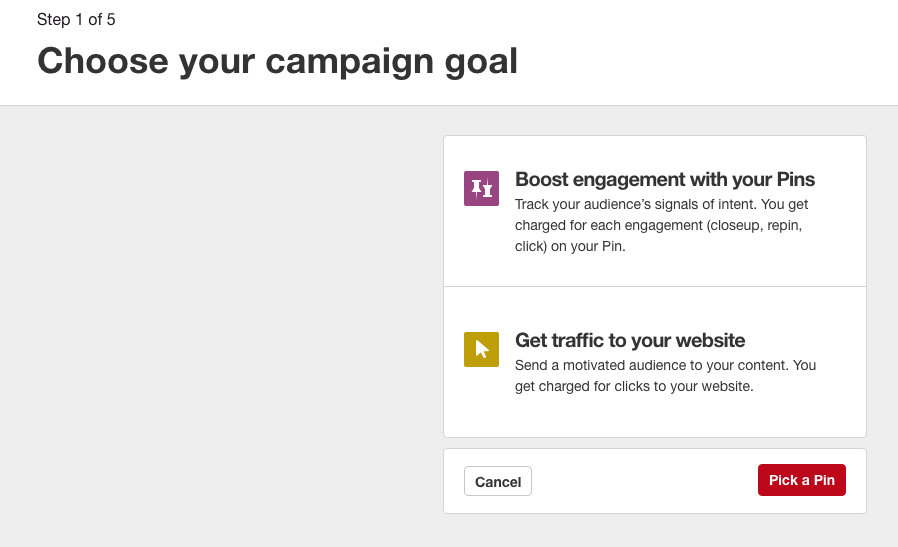
After you have chosen the type of ad you want to run, you will be presented with the options to name your ad and set a budget. This is where you will decide how much you want to spend each day and for how long you want the ad to run for.
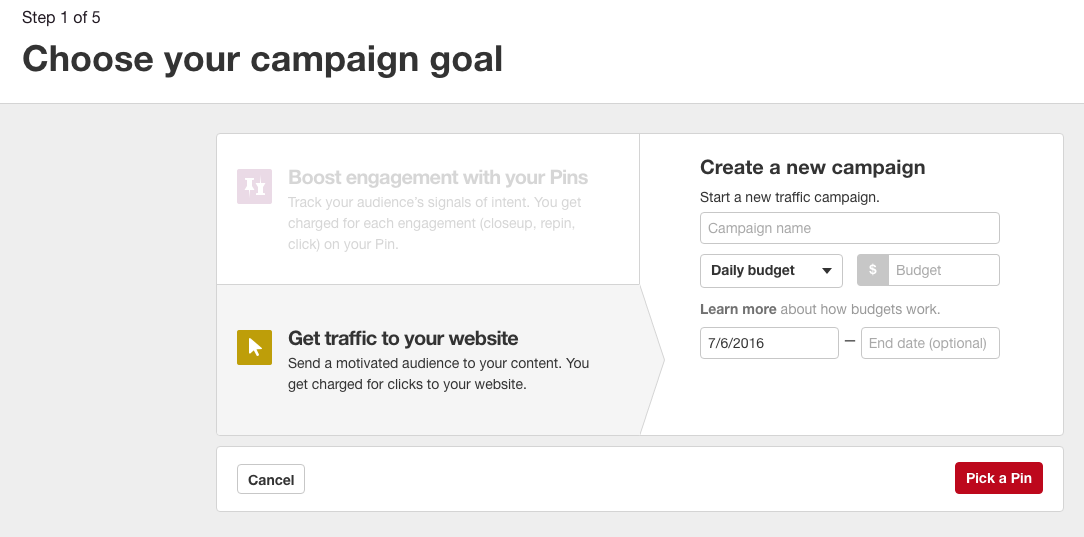
After you have set a budget and named your campaign, click the red button at the bottom that says “Pick a Pin.” Select the pin that you want to boost and then continue to the next step.
Creating A Targeted Audience
This is where all of the magic will happen.
In step three of the process, you can create a targeted audience for your pin to reach. Make sure that you think about this carefully and figure out what audience will respond the way you want them to the best.
Here is a list of ways you can sort your audience by:
- Interests
- Keywords
- Locations
- Languages
- Devices
- Gender
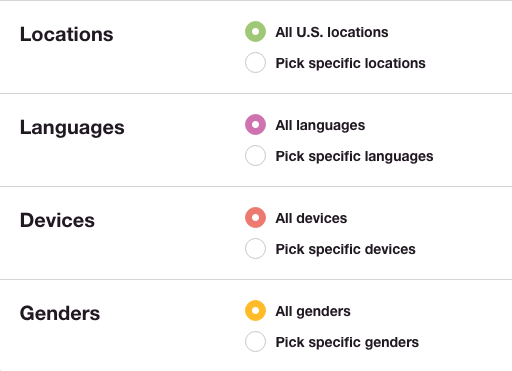
Depending on the product or service you are trying to sell you will want to tweak these options to best fit your target customer.
After you have nailed down your target audience you will see a section to type in your Max CPC bid (This means how much you will be charged each time someone clicks on your promoted pins).
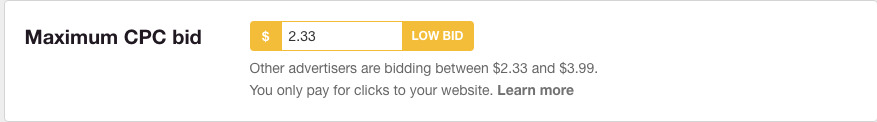
You will want to choose a number in between what other advertisers are bidding. In the case above, I choose the lowest number and as you can see it is letting me know that this is a low bid.
Business Information
Pinterest Ads are only available for Businesses or commercial reasons. With that being said, you will need to provide Pinterest with your Business name and address in the next step.
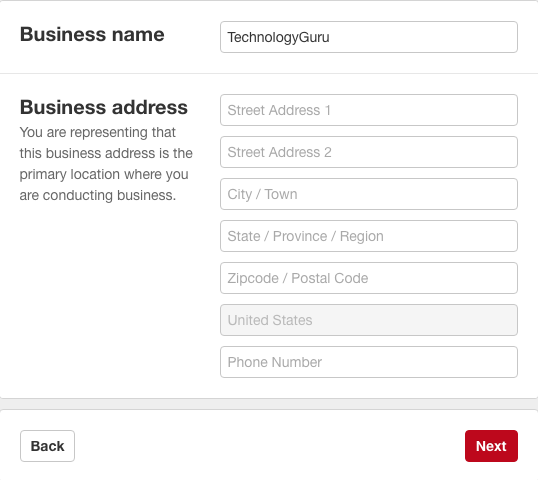
The final step of the process will be to provide Pinterest with your billing information. You will be able to pay for your ads via Credit Card.
Here Is A Video Tutorial Showing You How To Setup Your Pinterest Ad Account:
5 Tips To Run A Successful Pinterest Ad Campaign
1.) Adjust your Campaign As You Go
A great feature within the Pinterest promoted pins feature is the ability to adjust your campaign as you go. If you see that something isn’t working, you can change it while the campaign is still running.
Find images that draw the readers’ attention. The images should be HIGH QUALITY, vertical images.
Colorful images always work better, and believe it or not if it has a shade of BLUE it is shown to work better as well!

After you have started your campaign, don’t keep dong the same things. Change up your creative ideas and explore the split testing options that allow you to run different images within the same campaign.
2.) Use The Correct Keywords
Begin thinking of creative keywords that are related to your pin. Think outside of the box, because Pinterest users are always looking for different things that stand out. On the other side of this, try not to go so crazy, if you target irrelevant keywords your ads are likely not to be approved by Pinterest.
When coming up with keywords, go for very specific, broad, and general terms. This will allow your “net” to be extremely wide capturing all of the potential audience.
3.) Don’t Be Afraid To Bid High
As mentioned earlier when talking about your CPC or how much you are willing to pay per click, make sure you don’t go too cheap here. Don’t be afraid to start your campaign with an aggressive bid. These will also be more valuable clicks as your ad will be closer to the top of the page when someone searches for a particular term.
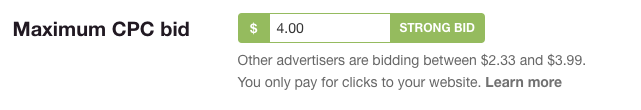
Once you start seeing conversions, optimize your bids to achieve your ideal CPA and increase how much you are spending to maximize the number of conversions. As with everything else within the Pinterest Ad campaign, you can adjust this as your campaign is still running.
4.) Include A Call To Action In The Pin Description
You are not allowed to include a CTA on your image, BUT you can include a non-salesy pitch in the pin description. Pinterest does not allow for direct “Buy Now” options, BUT you can add text that says “Sign Up Here” or “Download This Free Guide”. Just make sure you are not over the top with your sales pitch.
Remember that users are coming to Pinterest for the visual imagery and creative ideas not to be hit in the head with a sales pitch.
5.) Do NOT Include Hashtags
With platforms such as Instagram, it is commonplace to see a wall of hashtags and terms related to the image. Pinterest users frown upon this strategy, and it just looks spammy. With that being said include some elegant copy in your Pin description and leave all of the hashtags for other social platforms.
In closing, there’s a lot still to learn about the promoted pins feature and what works and what doesn’t. Try different things and experiment with different images, to see what works best for your products and services. With Pinterest, it’s all about the imagery and creative nature of the pins that you are promoting. If you have images that are colorful and unique, they will perform well. The Pinterest platform will only grow in the future, and if you are learning these strategies now, it will only improve your outcome later.
Subscribe To Our Podcast Here For More Great Ways To Make Money Online









