How to Save YouTube Videos with ClipGrab
 If you have ever wanted to be able to grab a video off of YouTube for you own purposes, then you are in luck because I’m going to show you how to save YouTube Videos with ClipGrab. It’s a common problem for a lot of video editors. You are working on an incredible project, but you are missing a sound effect. All that your project needs is a clear and crisp sound effect of a rainstorm. However, you don’t have a library to go to to find the sound effect. So to try to find a sound effect that will work, you head on over to Google and start searching for “Rain Storm Sound Effect”.
If you have ever wanted to be able to grab a video off of YouTube for you own purposes, then you are in luck because I’m going to show you how to save YouTube Videos with ClipGrab. It’s a common problem for a lot of video editors. You are working on an incredible project, but you are missing a sound effect. All that your project needs is a clear and crisp sound effect of a rainstorm. However, you don’t have a library to go to to find the sound effect. So to try to find a sound effect that will work, you head on over to Google and start searching for “Rain Storm Sound Effect”.
You start scrolling down the page and find several sites with the sound effect. You go to each of them only to find out that they will be glad to give you any sound effect you want; for a monthly fee. Or maybe they offer you the clip at a fixed cost per clip. Either way, you don’t want to pay for a 20 second clip so you decide to keep searching. This time, you search for “Free Rain Storm Sound Effect Clip.” This search leads you to more websites that supposedly have the clip. You click on one of the sites listed only to discover that it is a danger site full of spyware. Sites like this will allow you to download the clip… if you also download a spyware toolbar for your browser!
Then like a beacon of light, you realize that at the very top of the Google search results were two videos of perfect rain storm clips. The issue is, how do you take a YouTube video off of YouTube and on to your desktop?
ClipGrab Makes Saving YouTube Videos Easy
This is where ClipGrab comes in. It is a super easy and simple software that allows you to pull videos directly from YouTube with ease. Head on over to ClipGrab.org in order to download the program. A great feature of this program is that it allows you to use it whether you use a PC or a Mac. Many programs are made specifically for one or the other, but fortunately ClipGrab works for both. When you navigate to the website, ClipGrab will automatically select the version you need for your computer. Download the program and then go through the installation steps.
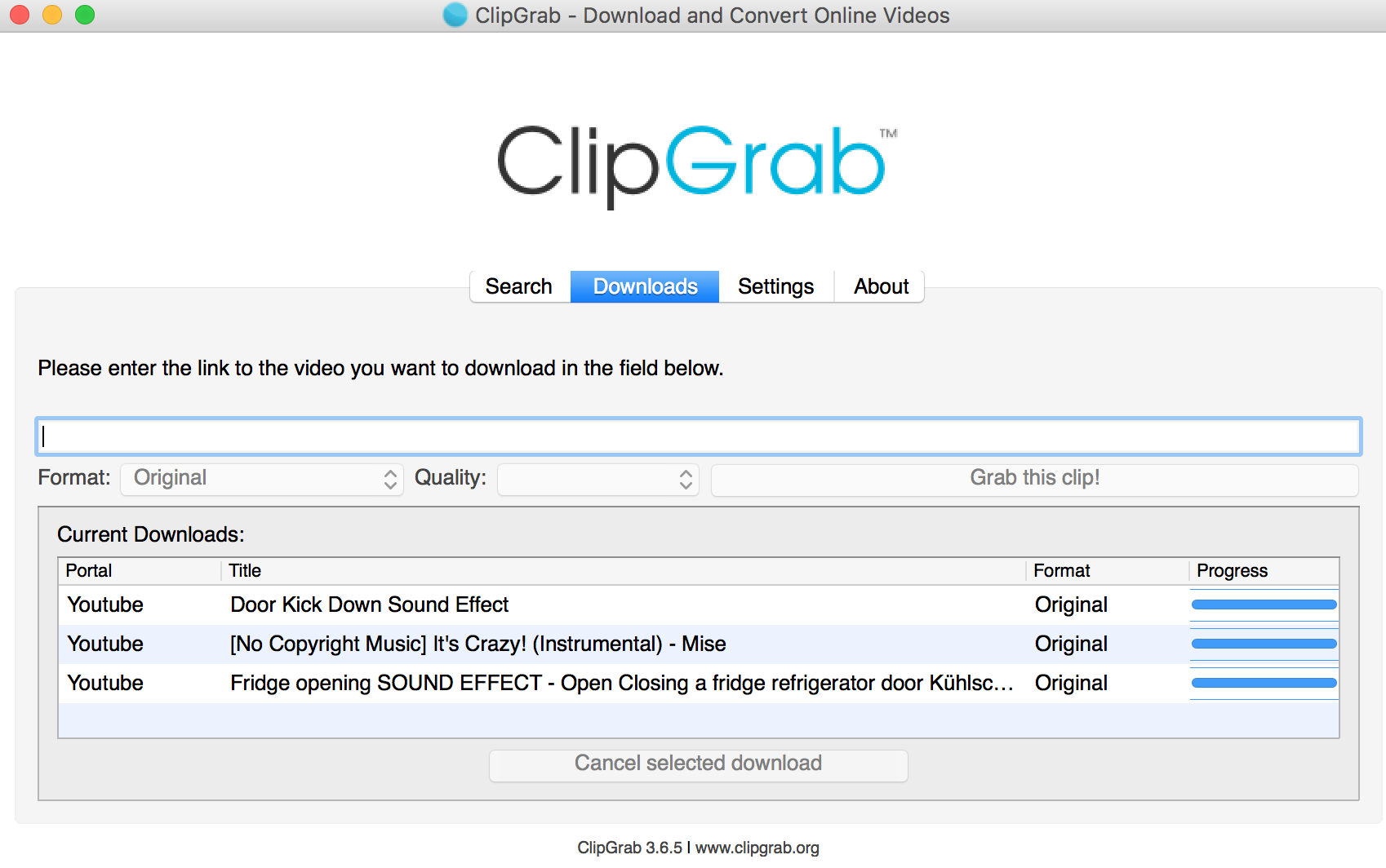
With this program, learning how to save YouTube videos with ClipGrab is a breeze. In order to grab the rain storm sound effect, all you need to do is navigate to the video you are trying to get in your web browser. Once you are there, copy the URL address for the video. Head on over to your ClipGrab software and paste the URL address in the empty field space in the program. Click “Grab this clip!” It will take a short period of time to process the video. Then just choose the file name and location of where you want the file saved to. Once you have done that, then your video will be saved and you can insert it into your video editing program. You are good to go at this point!
Thanks for reading and good luck!






