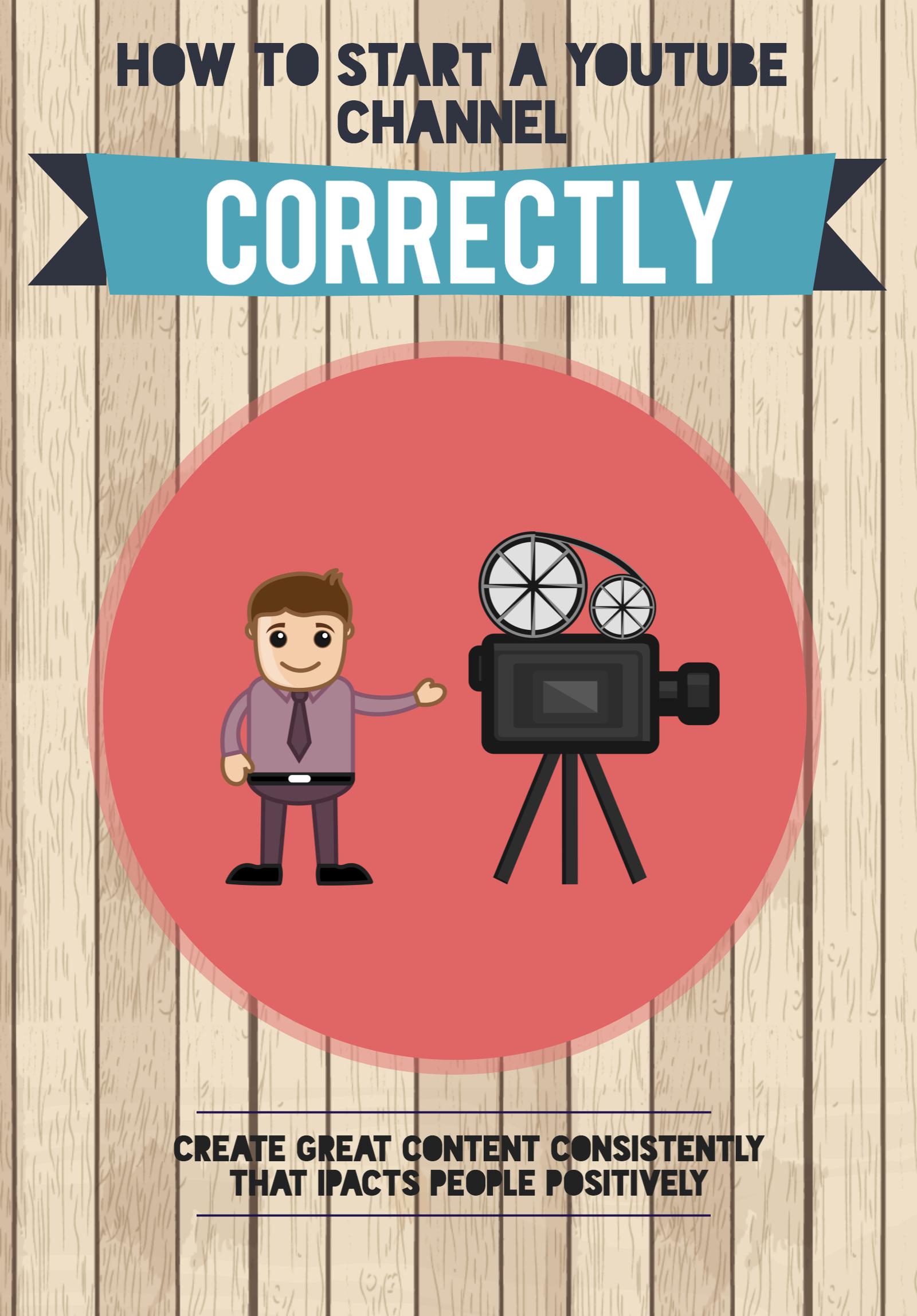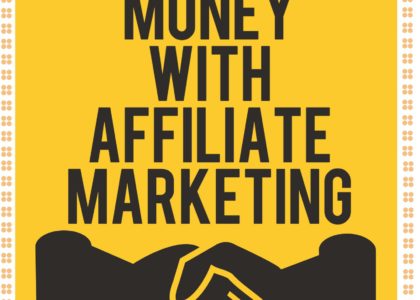How To Start A YouTube Channel: The Correct Way
How To Start A YouTube Channel: The Correct Way
I want to start this post by letting you know that I am extremely passionate about YouTube and online video in general. I have a YouTube channel that has grown to over 122 thousand subscribers and 25 million video views.
I also host a YouTube podcast called YouTube Creators Hub which you can listen to here. I interview YouTube creators each week about their journey and what it takes to grow and monetize a successful YouTube channel. I can’t wait to show you some techniques you can use to star a YouTube channel the RIGHT WAY.

With that being said I am going to go over the steps you can take to make sure your YouTube channel starts off on the right foot.
Create A Google Account
A Google account is required to start a YouTube channel for both individuals and businesses. Create a Google account.
Click here to start the process of creating your Google account
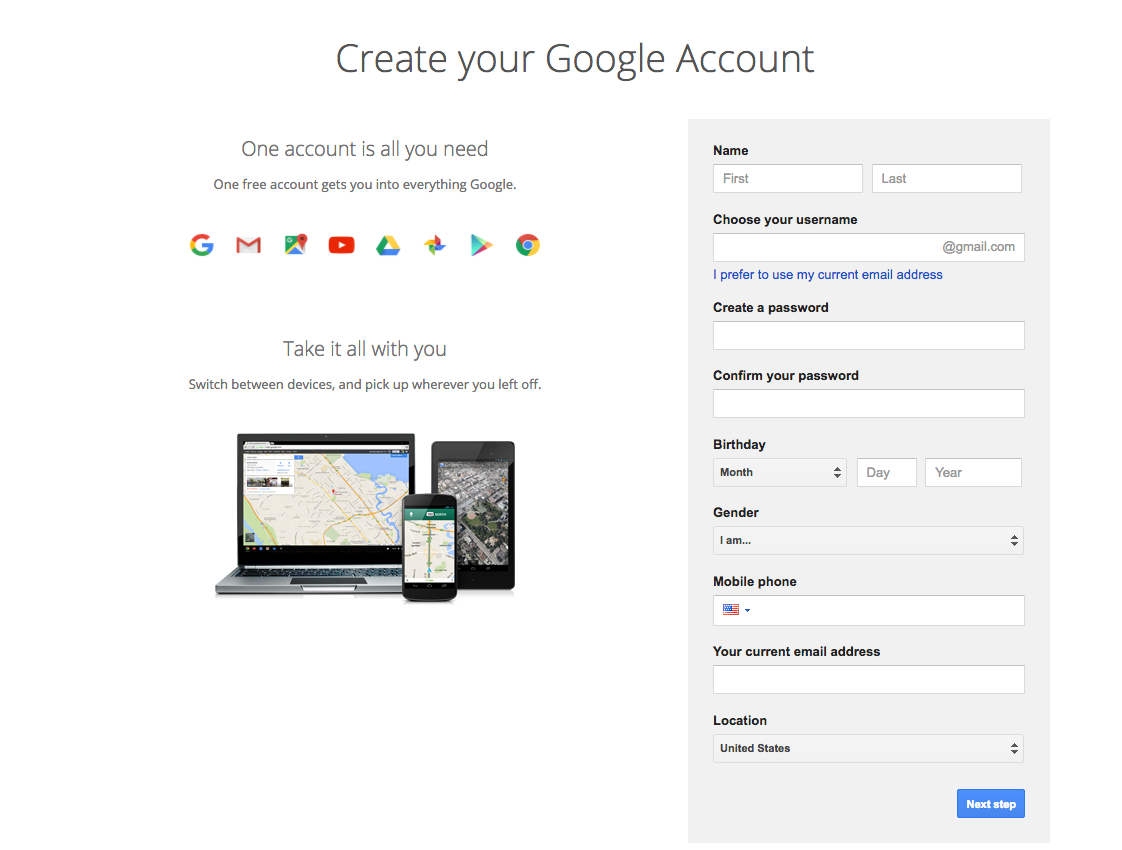
Once you have a Google account, just navigate to the YouTube homepage and click on the “My Channel” link on the left-hand side of the screen.
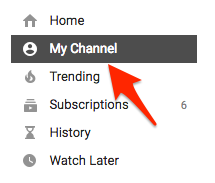
It will then prompt you to name your YouTube channel. It will automatically be setup to use your first and last name. I recommend utilizing a branded name for your channel as opposed to your name, UNLESS the brand will be just you.
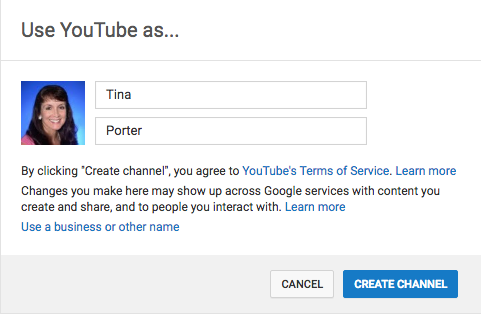
Once you have named the channel, click the blue “Create Channel” button at the bottom of the page.
YouTube Channel Design
The first thing you should do is to upload a header and channel icon. If you are looking for the exact specs/sizes for the images, go here.

If you have no graphic design skill and do not have access to photoshop, I recommend using a tool called Canva that will allow you to use their online tools and templates to easily and quickly create professional looking graphics for your channel.
The last thing you should do for your channel’s homepage is to add a channel trailer. I recommend this be a very high-quality video of yourself OR someone talking about what the channel’s purpose and mission is. Another option is going to a site such as Fiverr and having a video creator make an animated or whiteboard video related to your content. This can be done for as little as $20-$35, and is well worth it.
Channel Optimization
Now that you are ready to upload your first videos, there are a few things you can do to optimize your channel from the start that will have your content ranking higher in YouTube and Google search results.
Keywords
I recommend Google’s free KeywordPlanner; there are many different free keyword tools, BUT this one will work fine. I do however suggest that you look into purchasing a premium keyword tool to make sure you are optimizing every aspect of your content. Use the keyword planner tool to get the broad and niche keywords to use for your channel.
Make a list of these words and terms and put them throughout your video descriptions, titles, and keywords.
Playlists
Although you haven’t uploaded any videos yet, you need to begin thinking about your playlist strategy. Playlists are a crucial part in not only making your channel look good, BUT it will help with search results as well. You want to create playlists that have groups of similar videos. an excellent way to also a great way to group together videos that are in the same series. If you are a vlogger, you can group together each month of vlogs into a single playlist.
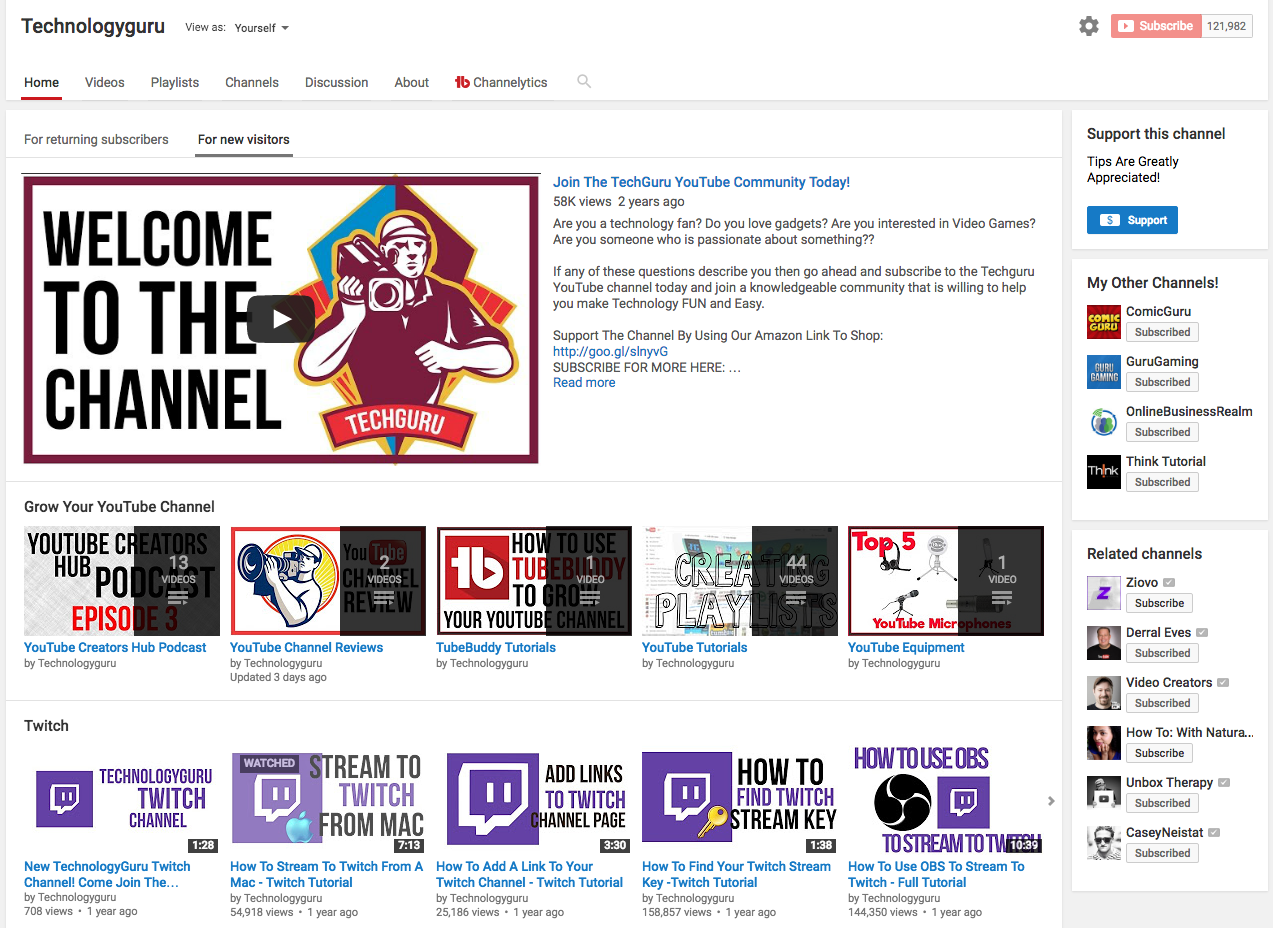
Play around with the different playlist layouts on your channel page and make sure you are putting your best content towards the top.
Tags
Tags are another very useful tool to utilize on YouTube, always make sure to include as many of your target keywords in your video tags as possible. Although the people searching for your videos will not see these tags, the search engines will. This is just one of the many ways that a search engine will know what your video is about.
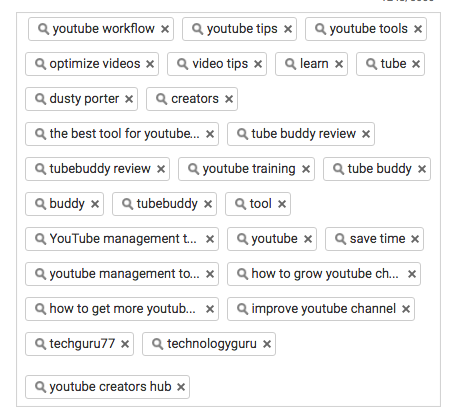
I use a tool called TubeBuddy to help me analyze YouTube keywords for terms that I am looking to target. I would highly recommend TubeBuddy to anyone looking to get serious on YouTube.
Here is a video review I did talking about TubeBuddy and all of the included features:
Consistent Uploads
This may be the most important aspect of growing a following on YouTube. If you are not consistent with your uploads on YouTube and have a schedule and stick with it, you will never grow a following. People who consume your content will want to know when to expect new videos from you. If you don’t let them know what your schedule is OR if you don’t follow that schedule, you will be looking at a stagnant YouTube channel that never moves the needle.
![]()
I suggest that you set a content release schedule that you KNOW you can handle with your personal life. A mistake that a lot of YouTube creators make is trying to over-commit and upload daily or multiple times per week. This is A LOT of work and can make you dislike what you are doing.
Start off by setting a realistic goal of uploading once or twice per week and then do that consistently each and every month.
Website and Call To Action
YouTube can be a perfect place to capture a new client or audience member, but what good is that if you have no way to connect with them afterward. You can link to your website in your video descriptions and your YouTube cards/annotations during your video. I highly suggest that you have a website to point your community back to. You want to keep them in your ecosystem as long as possible, and a great way of doing this is by getting them to go back to your website and sign up for your email list.
I have a great article on starting a WordPress blog in under 15 minutes that you can find here
If you are having trouble linking to your website from your videos it may be because your website is not verified on your YouTube channel. Go here to learn how to verify your website to use on your YouTube channel.
YouTube Collaborations
There may not be any better way to grow your YouTube channel than to team up with someone that creates similar content to yours and then create videos for each other’s channels.
The best strategy for YouTube cross promotion is to reach out to channels that will have a similar audience to yours and let them know that you would like to work with them. Most of the time they will respond with an astounding YES because this will also grow their channel as well. Start with channels that are around the same size as yours to begin with and then go up from there.
Here is a great video from the guys over at Video Creators about finding other people to collab with on YouTube.
YouTube Equipment
If you are looking for suggestions on how to start a YouTube channel on a budget take a look at my post here, talking about the three pieces of equipment you will need to run a successful YouTube channel.
There are three different things that you will need to start and run a YouTube channel:
- Microphone
- Video Camera/Webcam
- Editing Software
I talk about all of these in my “Start A YouTube Channel on a Budget” post.
In Closing
In closing, I want to say that the most important thing when starting a YouTube channel is to make sure that you are passionate about the content. It doesn’t matter if you have the best equipment and thousands of subscribers. If you are not passionate about the content you create, it will come out in your videos eventually and your audience will see that. Creating video content is SO MUCH fun and I can’t wait to see all of your great videos!