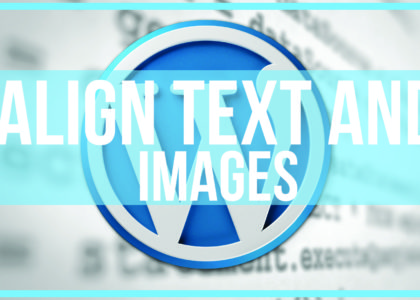Making Sense of Cryptocurrency Data
 Here at the Online Business Realm, we love cryptocurrency. We believe it is a strong investment that can help take your investments to a whole new level. We’ve had some popular videos on Exchanging Cryptocurrency on Evercoin & also on How to Buy Cryptocurrency Verge Using Binance. We have decided to offer you more information on cryptocurrency through our new weekly series called “Crypto Thursdays.” On Thursdays, we will show you how to buy specific coins, how to make sense of websites dedicated to cryptocurrency, & so much more.
Here at the Online Business Realm, we love cryptocurrency. We believe it is a strong investment that can help take your investments to a whole new level. We’ve had some popular videos on Exchanging Cryptocurrency on Evercoin & also on How to Buy Cryptocurrency Verge Using Binance. We have decided to offer you more information on cryptocurrency through our new weekly series called “Crypto Thursdays.” On Thursdays, we will show you how to buy specific coins, how to make sense of websites dedicated to cryptocurrency, & so much more.
If you are a newbie to cryptocurrency, don’t feel like you are alone. The fact is almost everyone investing in coins right now are newbies. You may know someone or read about someone who was involved in Bitcoin from the beginning, but we are just starting to see the rise of the altcoins. By altcoins, I’m referring to all cryptocurrency other than Bitcoin. Yes, some such as Litecoin & Ethereum have been around for a while, but there growth during 2017 was tremendous. Before last year, even those popular coins were not doing so great.
How to Use CoinMarketCap
One of the best sites to be able to research altcoins (and Bitcoin itself) is CoinMarketCap.com. This site offers incredible tools, graphs, charts, and other data to help you in your investment endeavors. But this leaves many people wondering how to use CoinMarketCap to make investments. The great news is that CoinMarketCap offers a wide selection of tools to both experienced investors & newbie investors alike. It just depends on how deep into the data you want to dive.
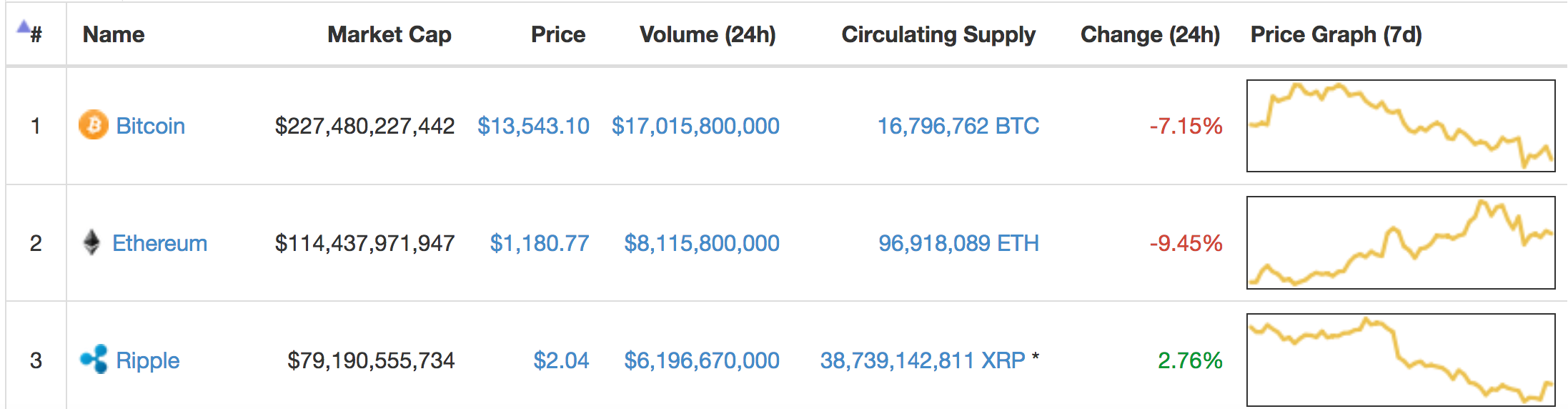
One of the coolest parts about CoinMarketCap is that it is very easy to arrange the data on its homepage. You can sort the data by most/least volume, most/least market cap, most/least coins in supply, or most/least change in the last 24 hours. And then at the end of all of the data are pretty little charts that show the movement of the coin within the last seven days. This provides users with a snapshot that shows the movement of the coin both within the last 24 hours & the last week.
If you want to dig deeper into the data, simply click on any of the coins. You will be taken to an information page that contains much more data about the individual coin. There are also tools on the page to help you drill down even further. One of the features I like the most is the date range at the bottom. To see segments of the date range, all users must do is simply click and drag the ends of the date until it fits within the range you want to see. This is very useful because while many of the coins have been around for a while, most altcoins have only significantly moved with the last few months. I like to only look at the data that shows movement.
Tip on Using CoinMarketCap
Many people suffer from what the crypto world refers to as FOMO. FOMO stands for Fear of Missing Out. When you see a coin skyrocketing, don’t fall prey to the FOMO. You never want to buy a coin because you feel like you are missing out on the upward movement. Most of the time when coins are moving upwards drastically, they are due to come crashing back down to the normal range they should be in. This is called a “correction” by the market. Chances are if you buy when you see one taking off, you are most likely getting in near the peak and it is doomed to come back down after you buy it. There is nothing worse than having to hold on to a cryptocurrency just to get it back to where you originally bought it at.

For this reason, I like to make my buys on the dips. After a coin goes way up, wait for it to crash down and then buy the coin. You will be glad you did it that way!
For more information on using CoinMarketCap to make investments, watch the tutorial video above.