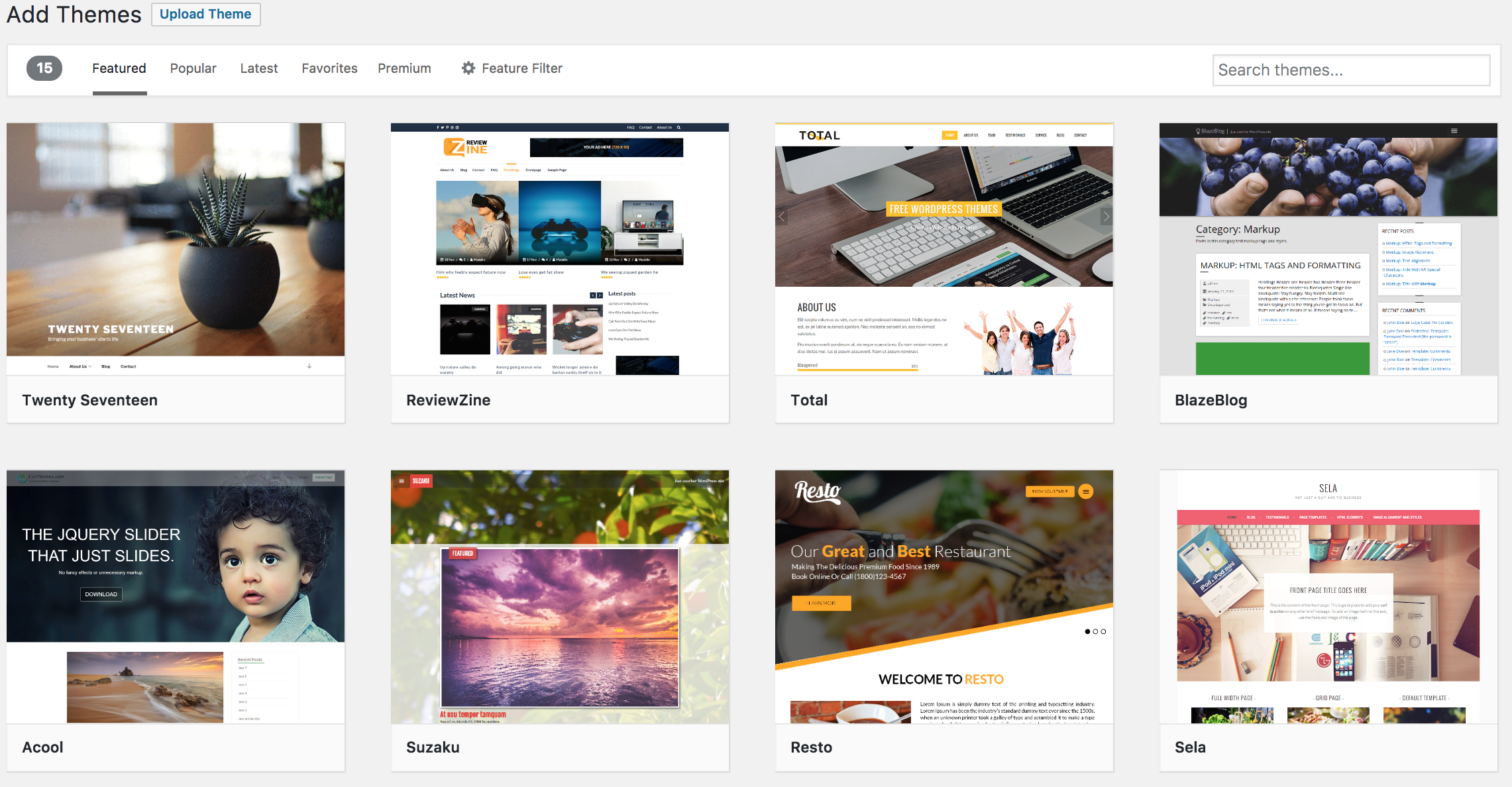Setting Up Your WordPress Theme
 Today we are continuing our series, Web Wednesdays. In today’s video we are going to be focusing on setting up your WordPress Theme. So this begs the question, what is a WordPress theme?
Today we are continuing our series, Web Wednesdays. In today’s video we are going to be focusing on setting up your WordPress Theme. So this begs the question, what is a WordPress theme?
If this is your first time setting up WordPress, then it is important to understand what a theme is and what it does. The best way to think about it is an anatomical reference. Your blog is the “skin” to your website. It’s what people are going to see the moment they visit your page. Your functionality and content could be incredible, but without the right theme, people will quickly be turned off by your website… and most likely they will leave before they ever get the chance to look under the hood.
While your visitors will see your theme, the theme does also affect the functionality. Each theme comes with settings and/or customization options for things such as your header, sliders, menus, footer, widgets, & more. It is absolutely pivotal that you get to know all of the settings within your header. When I add a new theme to a website I’m working on, the first thing I do is go look at the settings. If the theme does not have settings I like then I will change the theme. There is nothing worse than working with a theme that does not have a lot of customization.
For instance, some themes only allow you to have a text based logo. Just imagine how frustrating it would be to make a beautiful website only to find that it won’t allow you to put your beautifully designed logo at the top of your page. Sure, you could add it within the content… but that is not the best way to brand your business.
Choosing Your WordPress Theme
There are so many different ways to find a WordPress theme. The first question you have to ask yourself is whether or not you would like to spend money on a theme. If you are comfortable paying for a theme, then I suggest strolling over to the Envato Market and searching their Themeforest themes. Most of the themes there run anywhere from $29 to $59. They are fairly priced and these are full themes that will also come with support. Personally, I love Themeforest themes.
If you are looking for a free theme, then you will be able to search within the WordPress platform. It’s easy to search within WordPress for a great theme. The issue with the free themes, is that most likely the themes you find are going to be “Lite” versions of premium themes. The goal of the Lite themes is to give you an idea of what the full version or premium version can offer you above and beyond what you get with the Lite theme. It’s basically a way for these themes to advertise their full version… which of course will come with a cost. Some of the free WordPress themes will offer everything you need, but more times than not you will end up frustrated.
Thanks for reading & don’t forget to check out our tutorial video, “Setting Up Your WordPress Theme.”