How to Search Someone’s Facebook Timeline
How to Search Someone’s Facebook Timeline
 If you have a Facebook account, you you have probably wondered how to search someone’s Facebook timeline at least once. If you don’t have a Facebook account, then chances are you are under 25 or over 80. Since February of 2004, Facebook has risen to become one of the top 3 visited websites in the entire world. For the majority of the last several years, Facebook was number 2. However, it recently took a tumble all the way down to number 3 compliments of YouTube. Ironically, many of YouTube’s views originate from Facebook. In any case, I’m sure Facebook isn’t complaining.
If you have a Facebook account, you you have probably wondered how to search someone’s Facebook timeline at least once. If you don’t have a Facebook account, then chances are you are under 25 or over 80. Since February of 2004, Facebook has risen to become one of the top 3 visited websites in the entire world. For the majority of the last several years, Facebook was number 2. However, it recently took a tumble all the way down to number 3 compliments of YouTube. Ironically, many of YouTube’s views originate from Facebook. In any case, I’m sure Facebook isn’t complaining.
Millions upon millions of people navigate each day to the social media app or on desktop to view what is going on within their circle of friends and fan pages. Now that Facebook has been around for 14 years, people’s timelines are a mile long! Just try scrolling through one to find an old post. It would take forever and in the words of a viral YouTube star, “Ain’t nobody got time for that.”
A New Feature Helps You Quickly Search Timelines
There is a new “quick search” feature that can help you weed through hundreds or thousands of posts to find exactly what your are looking for. The key to this feature is that it only works on desktop… so put your phones down and grab a chair at your desk if you want to use this feature. To do this, navigate to the person’s timeline you would like to search. Once you are on their page, simply scroll down the page. After you scroll down just a little bit, you will notice a menu pop up on the top left of your screen. It looks like this:
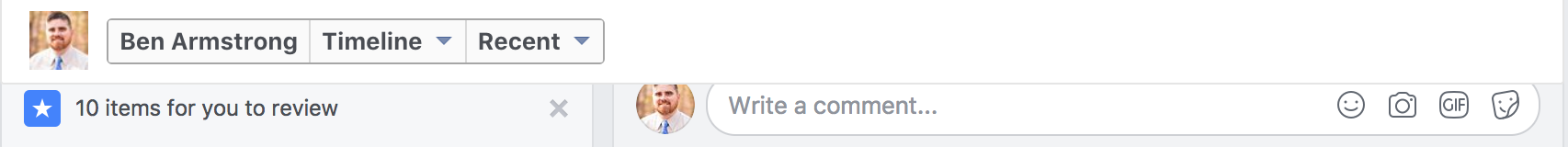
To jump to a certain year, simply click the drop down menu under “Recent”. You can now immediately go to a specific year to search someone’s posts. From there, you can drill down a little further and even jump to an exact date and year.
Why Would Someone Need to Know How to Search Someone’s Facebook Timeline?
 There are many reasons to search someone’s timeline. Of course, many people (also known as Facebook stalkers) search people’s timelines looking for pictures, posts, dating history, etc. in order to find out every detail about their life. While that certainly is a valid reason for using this, at the Online Business Realm we like to stick to only business uses. This feature can cut down a lot of headache for you if you are looking for a specific post.
There are many reasons to search someone’s timeline. Of course, many people (also known as Facebook stalkers) search people’s timelines looking for pictures, posts, dating history, etc. in order to find out every detail about their life. While that certainly is a valid reason for using this, at the Online Business Realm we like to stick to only business uses. This feature can cut down a lot of headache for you if you are looking for a specific post.
Most of us have shared information, blogs, or other posts that have helped us in our business. Imagine you shared a killer blog post about starting an online dropshipping business. It contained super valuable information and a lot of resources. Years later, you are running your business effectively, but you need to find a new supplier of products. Then, it hits you. That blog you shared all those years ago had several different suppliers. Now you want to find that blog again, but Google isn’t helping because the content is a few years old.
This is where the feature comes in. By sharing the post on social media you created a permanent bookmark. You can go to your own timeline and estimate the month and year you posted it and ultimately find that useful blog. This is so much better than having to scroll down years worth of posts.
We hope you found this post helpful & thanks for reading!






