How To Start A Patreon Campaign To Support Your Content
With Ad revenue not being what it once was, creators are looking for new ways to support themselves. Patreon is a platform that allows your fans to help you by pledging either a specific amount per month OR piece of content. In this article, I will walk you through the steps to start a Patreon campaign the right way.
In this article, I am going to show you how to setup your Patreon campaign.

First, sign up for a Patreon campaign here. There is an orange button that says “Become A Creator,” click on that to begin.
Fill out the sign-up form OR just link your Facebook account.
You will then be taken through a list of questions that best fit your content you are creating. It will also ask you to select if you will be getting paid per month or piece of content. (I recommend per piece of content). After you have finished answering the questions, you will see the Patreon Page Editor.
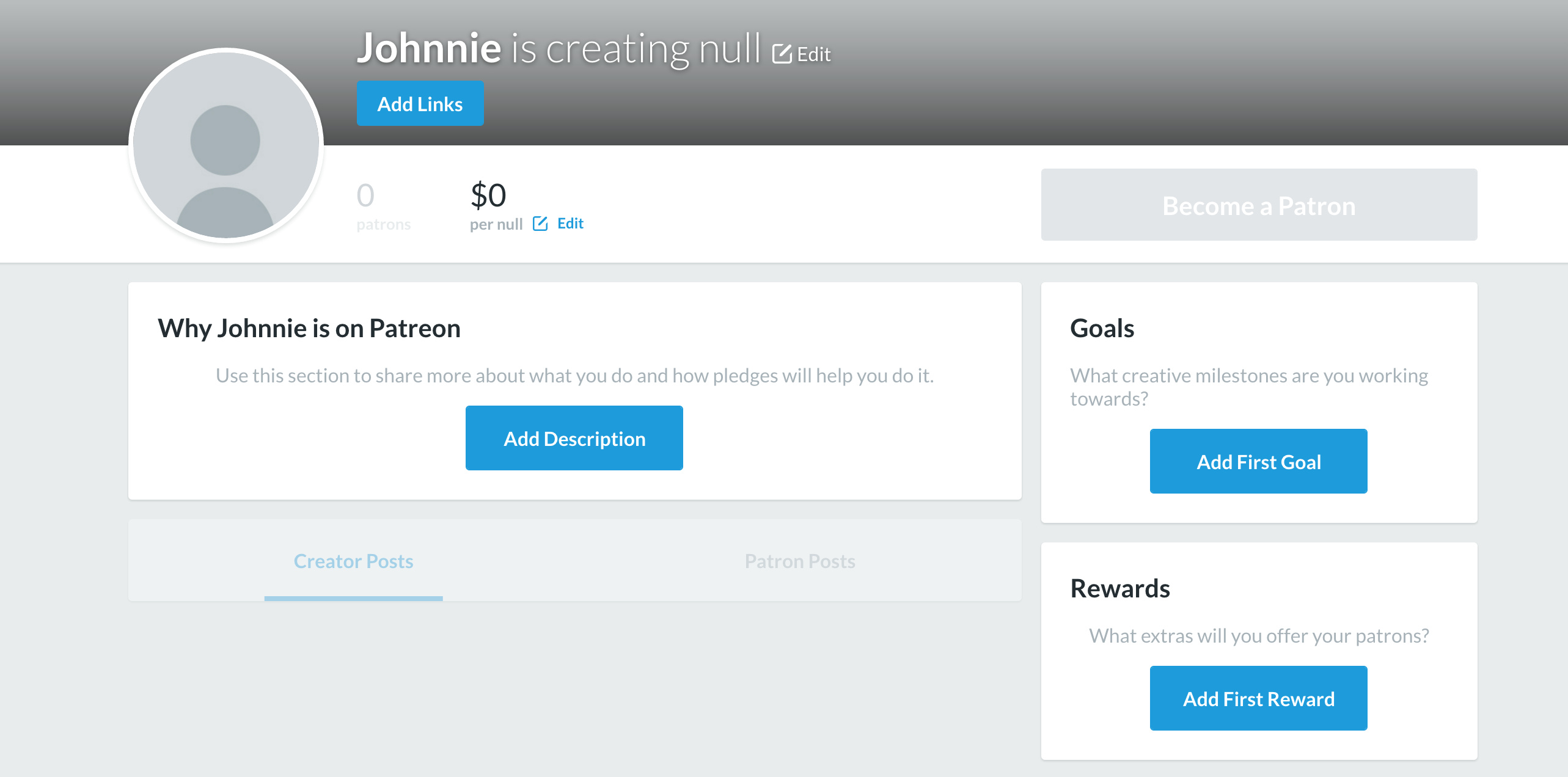
Description:
Your description is going to be the place where you talk about who you are and why people should pledge to support your content.
Get detailed here, tell people what you are creating and what you will do with the money when they pledge to you. I recommend including images and even video on this section of your page. This will break up the reading a little bit and make your page stand out. If you are creating video or audio content this is also a perfect place to insert examples of what you are doing.
Goals:
Next, you need to add a few goals to your page. I recommend around 3-4, and making the first one easy to obtain. There is something about seeing a completed goal and the progress bar full, that gives the impression that you are doing something BIG.
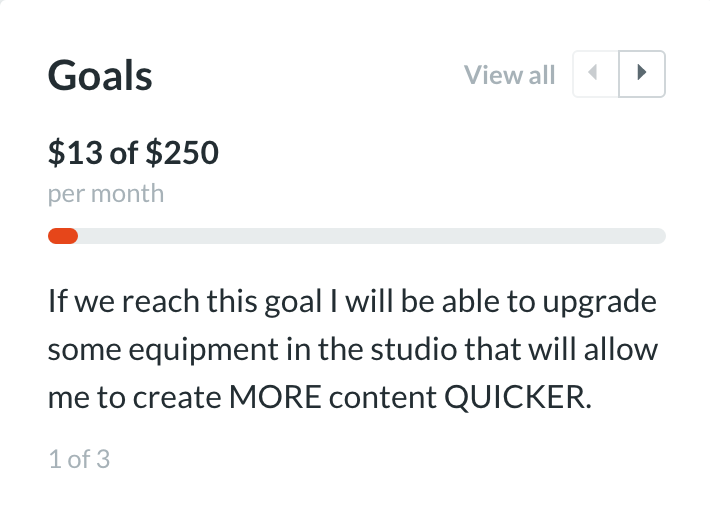
Make the first goal something simple like “Upgrade Equipment”. This also provides you with a good bar to look at and have some fun realistic goals to reach.
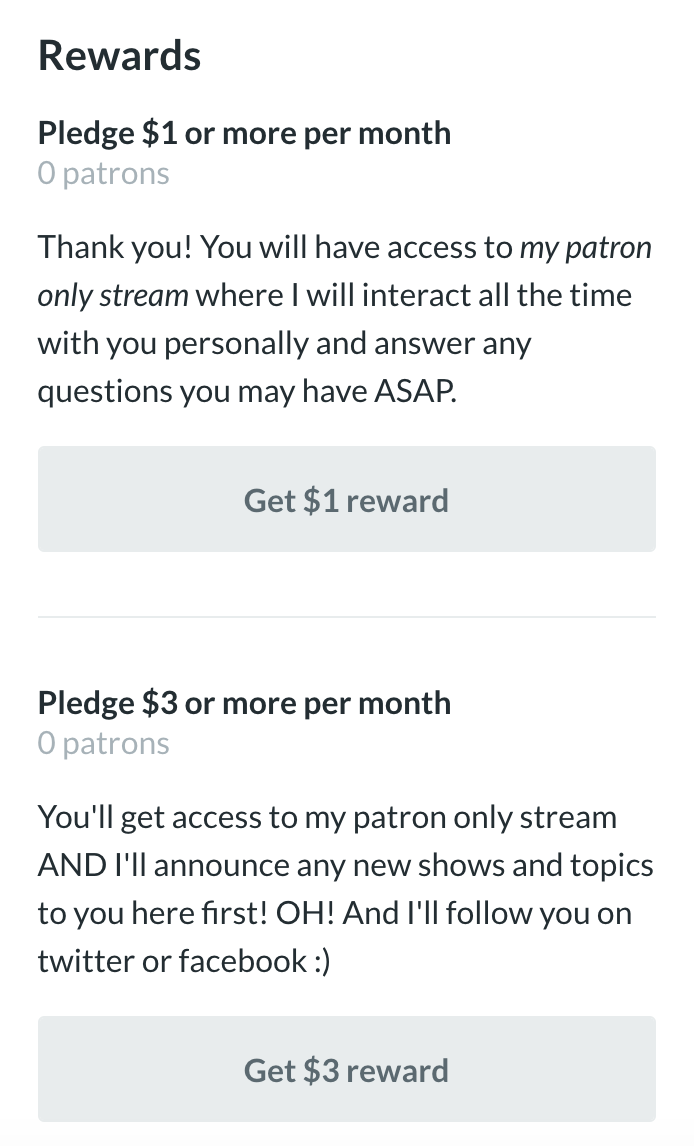
Rewards:
When your fans pledge to you they are also going to get something in return. The rewards section of your Patreon page is where you list the different levels of compensation you are offering. Start out with something small. I recommend going around $3-$5 for the first tier of rewards. Make this level something small such as “I will thank you from the bottom of my heart, and give you a virtual hug”. After that get creative with your rewards tiers and make them relevant to your content.
Good Reward Examples:
- Special Patron’s only content (Video, Audio, Blog Content)
- Early Patron access to your content
- Patron page on your website with their website and links to their content
- Shout out’s on your videos or audio content

Profile Image And Banner
It is important that your page looks exciting and pops off the screen when prospective patron’s visit your page. Have a profile image and banner image that represent’s you and your content well.
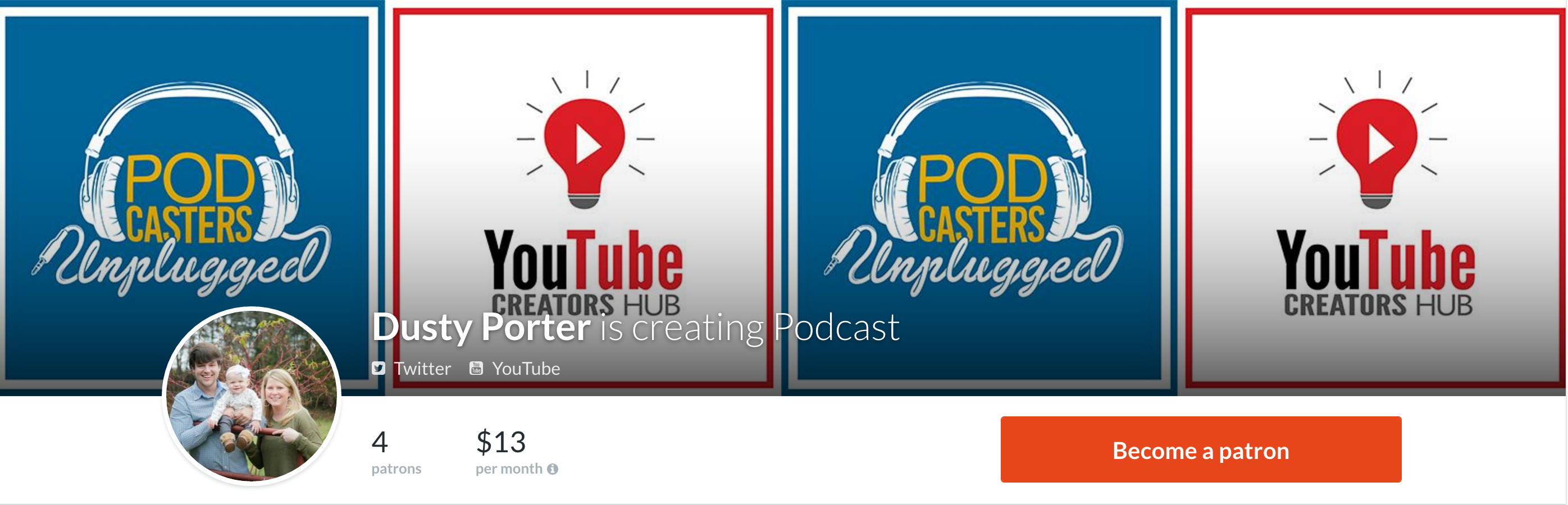
Also, there will be a button to the right of your profile picture that says “Add Links.” This is where you want to add your social links for people to get in touch with you outside of Patreon.
Thank You Video:
I believe this may be the most important aspect of your patreon campaign. Create a personal video message from you telling the person that just decided to pledge to you thank you. Make this video very personal, and do it on your couch or somewhere that lets the patron know that they are getting to see you behind the scenes.
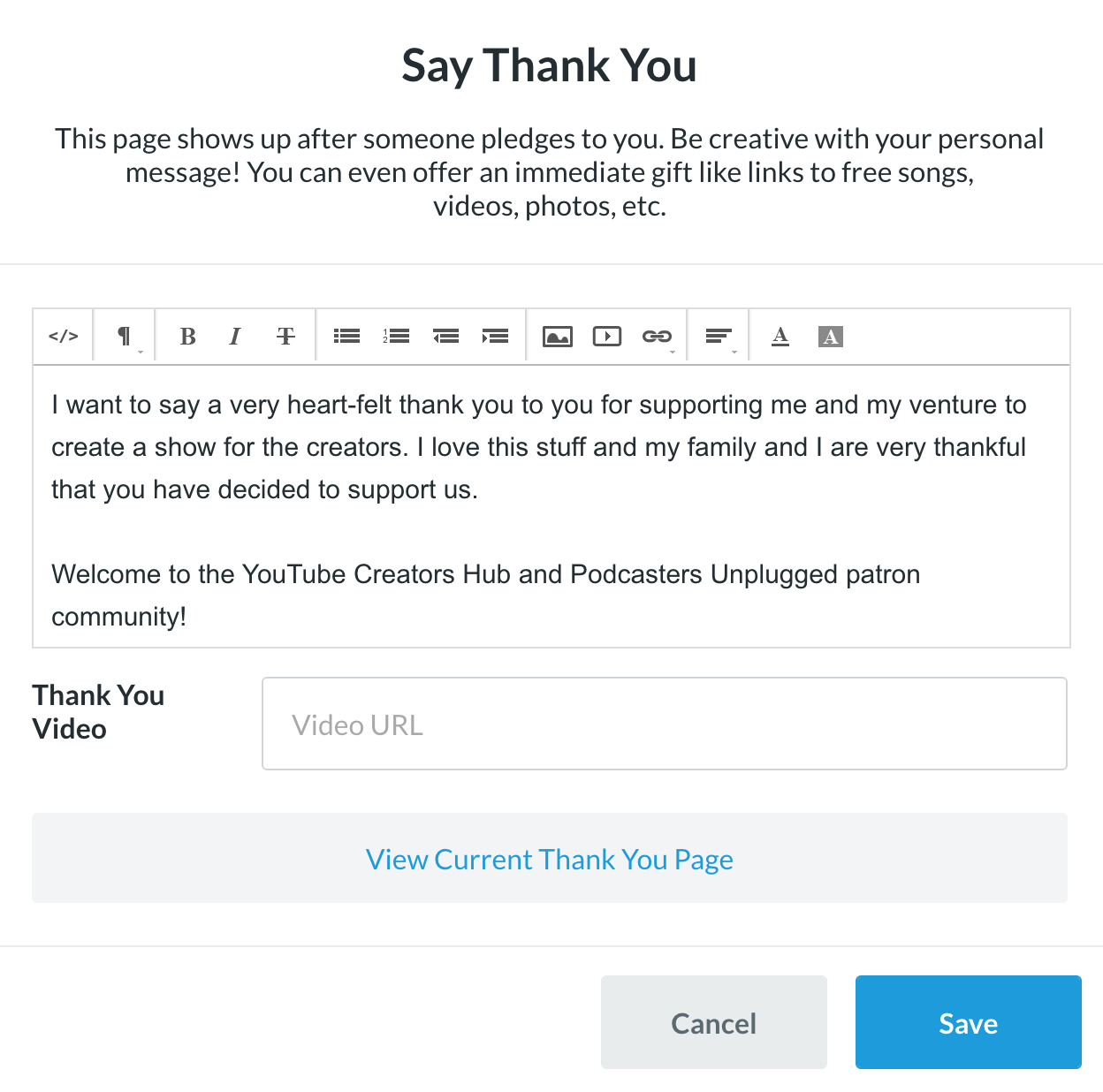
The easiest way to upload your video is to upload it to YouTube as an unlisted video and then copy and paste the link where you see the Video URL option under your Thank You page settings.
Tips For Running A Successful Patreon Page
- Update the patron feed monthly if not weekly keeping your supporters informed with current events.
- Communicate with each patron as they pledge. A personal email/message can go a long way.
- Choose per piece of content as opposed to monthly.
- When you have pledges that do not go through for a number of reasons, just contact those patrons and let them know their payment didn’t go through. Normally they don’t know their card or account has expired or isn’t working properly.
In closing, just remember that these people are taking money out of their pockets and giving it to you each month OR each time you create something new. With that being said you should treat them like family and have them be A PART of what you are doing. Patreon is a new way of supporting yourself and there are new methods being learned each and every week, just know that you can always go back and tweak your page to see what will get the best results for you specifically.
Start Your Patreon Campaign Now!









