Getting Started With WordPress Dashboard
 This week, we are continuing with our web series about how to build a website from start to finish. We have already purchased a domain name, set up our hosting, installed WordPress, and now we are getting started with WordPress Dashboard. The first thing you must do before investigating the dashboard, is to login to your site. To do this, type /wp-admin after your domain name. It would look like this: http://www.YourDomainName.com/wp-admin. One quirky aspect of the WordPress admin URL is that the “wp-admin” must be typed in lower case letter only. If you were to type “WP-Admin” then you will not be able to get to your admin. To my knowledge, this is literally the only URL address I have ever encountered where the case of the letter matters.
This week, we are continuing with our web series about how to build a website from start to finish. We have already purchased a domain name, set up our hosting, installed WordPress, and now we are getting started with WordPress Dashboard. The first thing you must do before investigating the dashboard, is to login to your site. To do this, type /wp-admin after your domain name. It would look like this: http://www.YourDomainName.com/wp-admin. One quirky aspect of the WordPress admin URL is that the “wp-admin” must be typed in lower case letter only. If you were to type “WP-Admin” then you will not be able to get to your admin. To my knowledge, this is literally the only URL address I have ever encountered where the case of the letter matters.
Once you have pulled up your admin login screen, type in your username and password. My email address never seems to work for any sites I have created with WordPress (between 75-100). You will need to use your username here. If you forget your username or password, click Lost Password. You will be prompted to type in the email address associated with your username and WordPress will email you a reset link. Be careful about this though, because my Password Reset link usually gets sent to my spam instead of my main email inbox. Once you have logged into your account, you can now explore the dashboard.
Making Sense of WordPress
If you have never created a website before, WordPress can be quite intimidating at first. However, the platform is very easy to use with a little practice. One of the most frustrating things that WordPress does in my opinion, is allowing spam on their dashboard. Let me explain. If you go through any hosting service to install your WordPress, the hosting company has agreements in place with companies that integrate themes, widgets, & plugins. These agreements allow them to automatically install plugins & widgets onto your WordPress page.
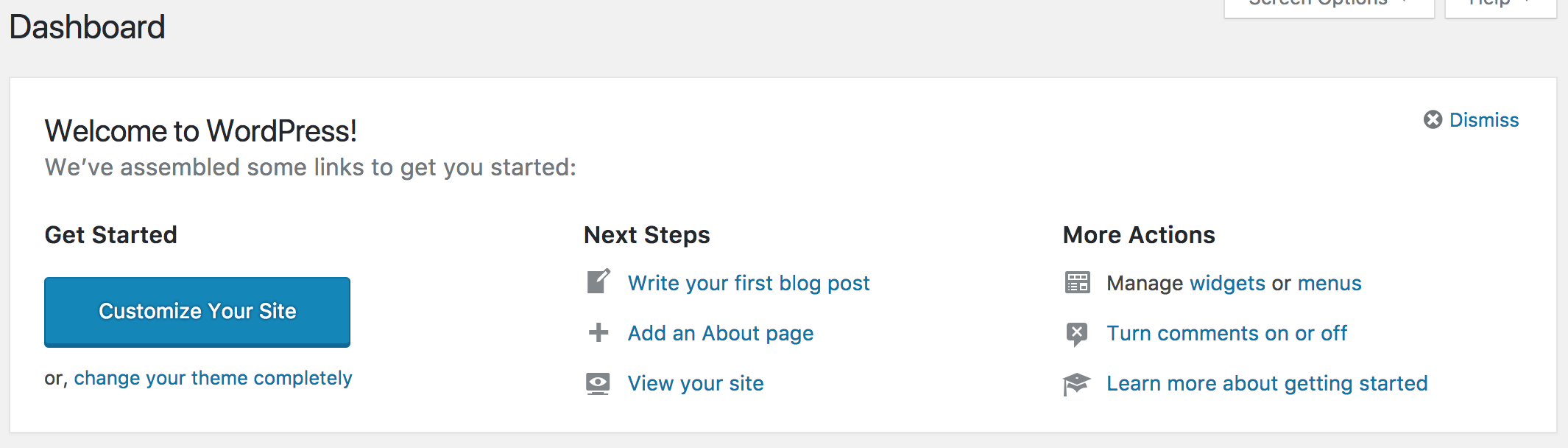
To an experienced designer, this is not a huge problem because a good designer knows that these plugins are unnecessary. To the novice website builder, these extra plugins make the dashboard confusing. Two of the most common companies I’ve seen are JetPack and MojoMarketplace. To me personally, I have never found any use for either of these.
Plugins can create problems for your website. Certain plugins may cause certain parts of your theme to malfunction. Above all, having several plugins on your website will kill the speed of it. My philosophy is the less plugins, the better. Now of course, plugins are not the devil (even though Bobby Boucher’s mom may disagree!). Plugins are a necessary part of website building. They offer functionality that you will find solve a lot of problems. However, you only need to add plugins that you actually need. For this reason, my preference is to deactivate and delete every single plugin that comes preloaded within my WordPress site. When you delete all of those plugins, you will be amazed at just how much that simple action cleans up and simplifies your WordPress Dashboard.
Our tutorial video “Getting Started with WordPress Dashboard” shows you much more about the WordPress Dashboard.
 If you have been looking for a how to set up Facebook page cover photo tutorial, then you have come to the right place. Feel free to watch our video, but also let’s look at why it is important to set up your page correctly. Facebook, as a corporation, feels like it is time to once again
If you have been looking for a how to set up Facebook page cover photo tutorial, then you have come to the right place. Feel free to watch our video, but also let’s look at why it is important to set up your page correctly. Facebook, as a corporation, feels like it is time to once again  Have you ever had one of those ideas that you just knew is absolute gold, but you had no idea how to even begin to make it possible. It’s like the time I had this idea to create a pillow with a pocket for your iPhone. I told my wife about it and tried to convince her to make some for the Etsy Shop she had at the time. She thought it was a terrible idea and made so much fun of me. I had absolutely no way to make this pillow. Needless to say, the pillow didn’t get made. No less than 12 months later, guess what pops on my TV Screen… but an infomercial for a pillow with a pocket. There it was. $19.99 for two as a matter of fact!
Have you ever had one of those ideas that you just knew is absolute gold, but you had no idea how to even begin to make it possible. It’s like the time I had this idea to create a pillow with a pocket for your iPhone. I told my wife about it and tried to convince her to make some for the Etsy Shop she had at the time. She thought it was a terrible idea and made so much fun of me. I had absolutely no way to make this pillow. Needless to say, the pillow didn’t get made. No less than 12 months later, guess what pops on my TV Screen… but an infomercial for a pillow with a pocket. There it was. $19.99 for two as a matter of fact! When I first started using
When I first started using  Video is everywhere right now. People consume video in ways that surpass every type of marketing medium; by a long shot. People are watching so much video in fact, that YouTube has now surpassed Facebook in traffic. Of course, YouTube is not the only way people are watching videos. Almost every website you visit has somehow incorporated video… and if it hasn’t, it will soon.
Video is everywhere right now. People consume video in ways that surpass every type of marketing medium; by a long shot. People are watching so much video in fact, that YouTube has now surpassed Facebook in traffic. Of course, YouTube is not the only way people are watching videos. Almost every website you visit has somehow incorporated video… and if it hasn’t, it will soon. In the early days of website design, it was an absolute must that website designers had intricate knowledge of complicated coding. To place literally anything within a web page, coding was required. With the invent of template sites, this became much easier. Someone could use a template site and use tools in order to input data, text, and images onto a site. Then WordPress changed the game.
In the early days of website design, it was an absolute must that website designers had intricate knowledge of complicated coding. To place literally anything within a web page, coding was required. With the invent of template sites, this became much easier. Someone could use a template site and use tools in order to input data, text, and images onto a site. Then WordPress changed the game.






