 In the early days of website design, it was an absolute must that website designers had intricate knowledge of complicated coding. To place literally anything within a web page, coding was required. With the invent of template sites, this became much easier. Someone could use a template site and use tools in order to input data, text, and images onto a site. Then WordPress changed the game.
In the early days of website design, it was an absolute must that website designers had intricate knowledge of complicated coding. To place literally anything within a web page, coding was required. With the invent of template sites, this became much easier. Someone could use a template site and use tools in order to input data, text, and images onto a site. Then WordPress changed the game.
WordPress is a platform in which many websites are built. However, many of the novice level people who start building with WordPress find that it is very limited in page layout. Without using a customizable theme or a visual composer, it is difficult to make the layout of a page flow well. Plugins are helpful additions to your WordPress site that make it much easier to control aspects of your website; including the layout.
Page Builder by Site Origin is a WordPress plugin that allows users to be able to take total control of the layout of each page of their websites. Users can add rows, widgets, or use pre-built layouts to make their websites really pop.
To add Page Builder & its accompanying Widget Bundle, simply go to Plugins>Add New and search for Site Origin in the search bar. Download both of the plugins and install them to your website. Don’t forget to Activate them as well!
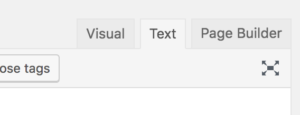 Once you have the plugin installed, go to Pages>Add New. You will now see an additional tab above the editor to the right of the Visual & Text tab. Once you click the Page Builder tab, new options for adding elements will pop up. It is important to note that once you switch over to the Page Builder tab, reverting back to the Editor will disrupt your layout.
Once you have the plugin installed, go to Pages>Add New. You will now see an additional tab above the editor to the right of the Visual & Text tab. Once you click the Page Builder tab, new options for adding elements will pop up. It is important to note that once you switch over to the Page Builder tab, reverting back to the Editor will disrupt your layout.
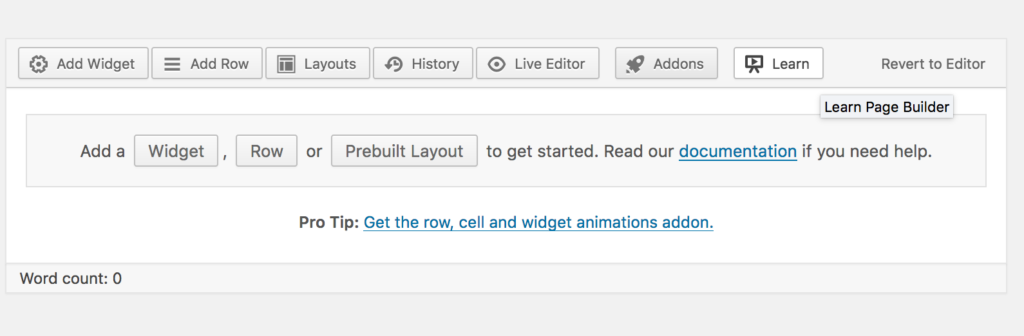
Play around with this plugin and make some incredible layouts. Let us know how you are able to make Page Builder work for you!







